Contact Support
Download the aXes support request form
For aXes support please contact your aXes reseller. To assist you with your support issue, you will need to supply information about your aXes environment and the problem you are experiencing. Please download the aXes support request form below, complete it and email it to your aXes reseller.
To download the PDF file to your computer, click the link using the right mouse button and choose "Save Target As..." (Internet Explorer), "Save Link As..." (Firefox/Chrome) or "Download Linked File As..." (Safari).
Note: The aXes support request form will not display correctly in a browsers default PDF viewer and needs to be opened in the free Adobe Acrobat Reader.
Download the aXes support request form (PDF 1.19 MB)